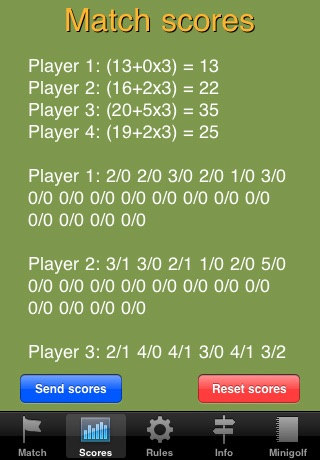MiniGolf Score app for iPhone and iPad
Developer: Stefano Peruzzi
First release : 22 Apr 2010
App size: 985.13 Kb
Minigolf Score is a simple and intuitive application to keep the score during a game of miniature golf.
MATCH
This is the heart of the user interface. This tab provides all the necessary buttons and selectors to keep the score of each player during the game. In the upper section the first switch turns on and off the whole interface to protect the scores from unwanted touches.
In the upper left corner there is a number indicating the current hole, touching this number increment the hole number by one. On the right side there is the name of the player, touching this area allows to switch to the next player in the list. The button on the right side of the player unlocks the field and allows to edit the player name.
The score is determined by the number of hits and the number of fouls. Both these numbers can be incremented or decremented by the respective buttons. The number of hits after reaching the maximum allowed value shows MAX instead of the number. In this case a penalty is added to the score and the player moves to the next hole. The fouls cannot be more than the maximum number of hits allowed per hole.
The lower part of the interface provides a picker selector to quickly move between holes and players.
Finally at the bottom of the screen there is a tab bar that allows to switch to the other sections of the interface.
STATISTICS
This section shows the match statistics updated in real time. For each player it is shown the number of hits, the number of penalties and the total score, defined as the number of hits added to the product of the number of penalties and the value of a single penalty as defined by the game rules.
The statistics sheet can be sent vie email by clicking the button in the lower left corner.
In the lower right corner another button allows to reset all the match statistics and start with a new game. Please note that the player names are not reset by this procedure.
Quitting the application is safe and does not reset the score list and the player names.
RULES
This section as suggested by the name allows to set the game rules. First of all the number of players, the number of holes to be played, the maximum number of hits allowed to complete each hole and the penalty associated with the failure to do so. Then the value of the penalty in case of a hits out of bounds, in the sand or in the water.
In the upper part of the interface there is a button to reset the player names. Remember that player names are not reset by resetting the score list so this is the button to do a clean up of the player names.
INFO
The section with the user instructions.
MINIGOLF
A short, hands on tutorial on miniature golf just to let you start…
Copyright 2010 Stefano Peruzzi
www.peruzzi-appstore.com